Multi-Search has a new look! Learn more below.
Key changes
The new version of Multi-Search will offer a cleaner, more modern look. While the content and search results will stay the same, the new interface will provide more features, including:
-
Project folders
-
Saved searches and results folders
-
A Concept Map tool
-
“More like this” recommendations
-
Text-to-Speech feature for PDF and Text document
-
URLs are now stable. If you copy a URL for a record or results page, that will remain available indefinitely. This means that the “permalink” feature is no longer needed or available.
A few tips
-
Multi-Search is great for broad, interdisciplinary searches. It aggregates results from over 130 databases, displaying a variety of formats, including books, articles, newspapers, and more. For more focused content, we recommend using specialized, subject databases, which provide curated results, controlled search terms, and other advanced features. We also recommend searching GIL-Find if you are looking for books and ebooks.
-
The filters that used to be on the left are now hidden by default. Use the "All Filters" option under the search box to limit your results to scholarly/peer-reviewed items, by date, source type, and other options.
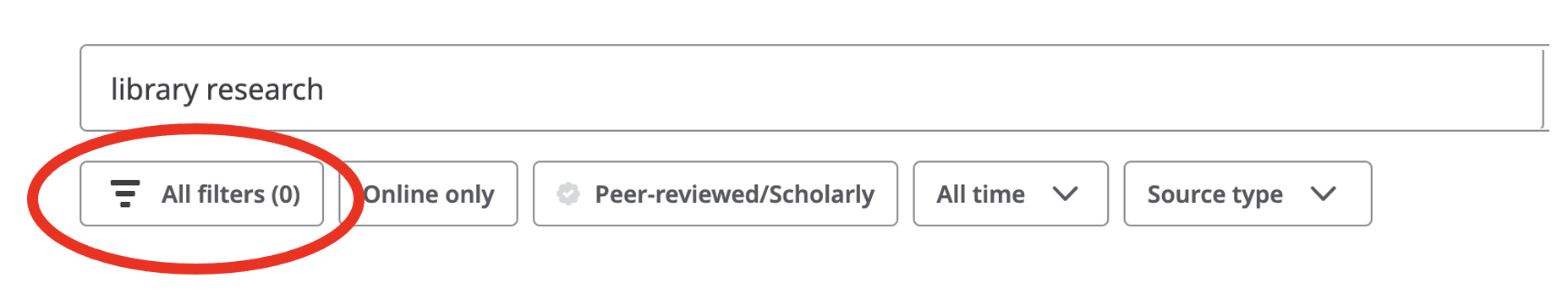
-
Selecting “Online only” limits to full text that is direct available in MultiSearch. Note that this option actually excludes a variety of full text that UGA Libraries licenses or can obtain access to. For example, if you select “Click for access and request options” via the Access options button, you can often connect to full text access from other databases or platforms. You can even use this option to request a PDF or book from another library.
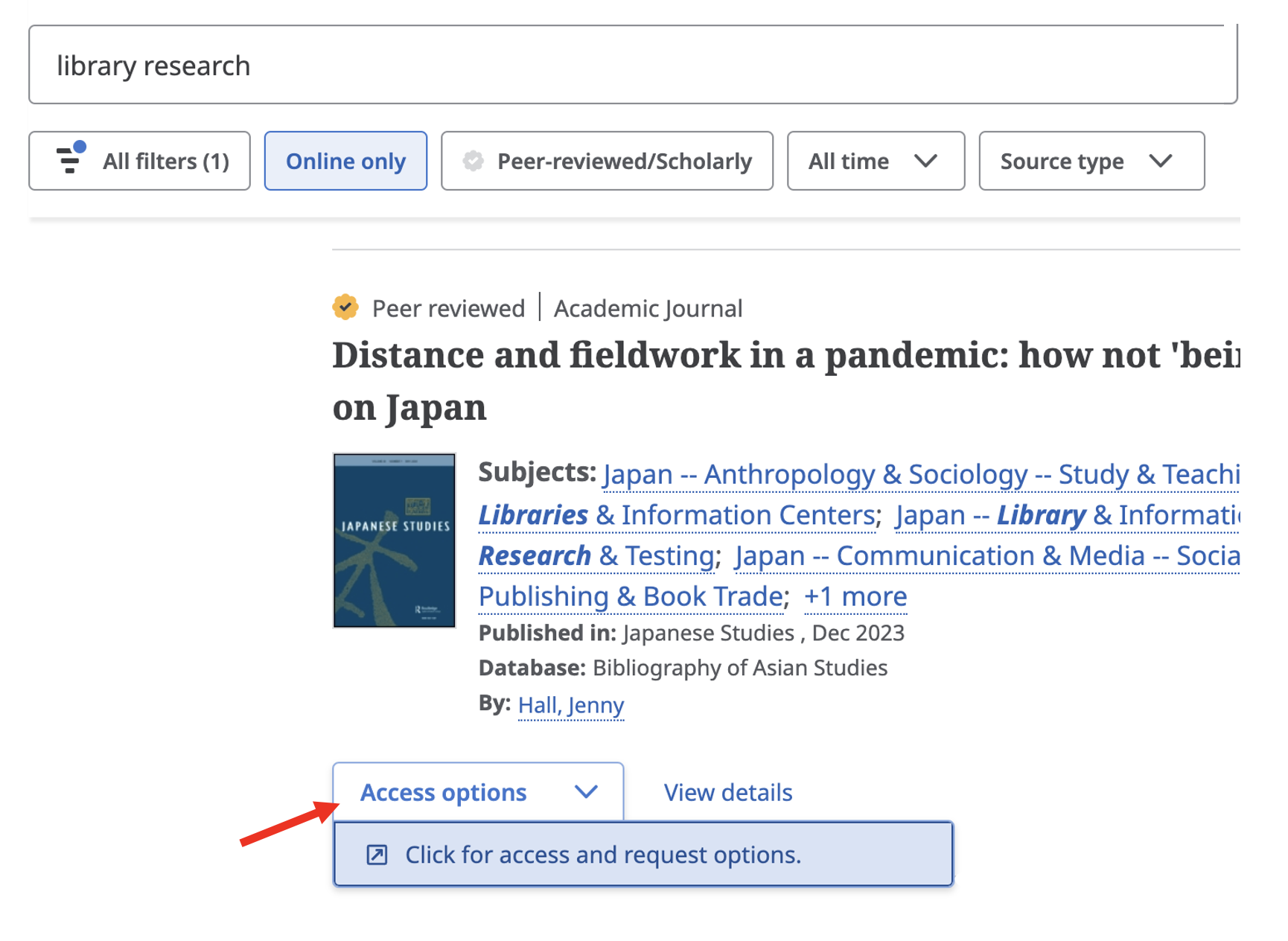
More Info
Multi-Search is UGA's instance of EBSCO's Discovery Service. Learn more from EBSCO about their new design:
Introduction to the New EBSCO Discovery Service - Tutorial
New EBSCO Discovery Service - Quick Start Guide
Contact
If you have questions or suggestions, please reach out to Chandler Christoffel at christof@uga.edu
