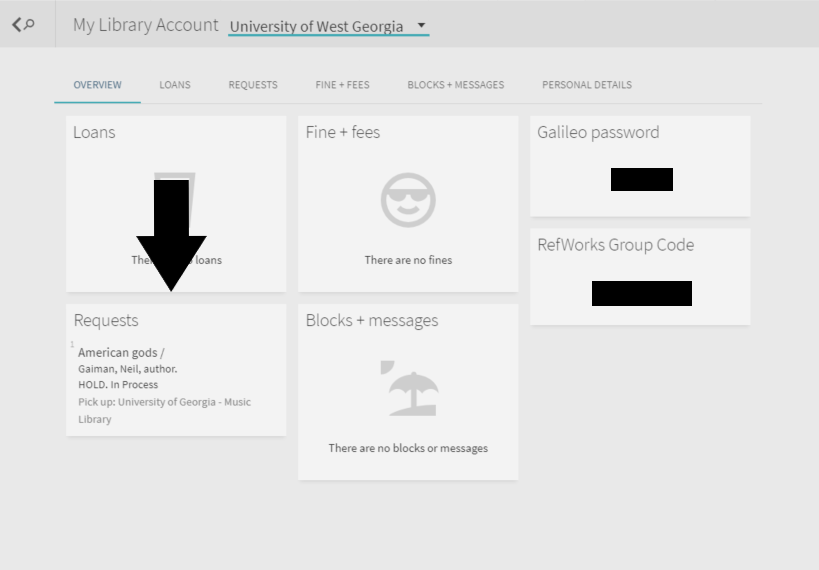Music Library Deliveries - GIL Express
The GIL Express system allows patrons at all University System of Georgia schools to borrow books from other schools in that system. The request system for GIL Express is much like the on-campus delivery system with some key differences.
To begin, log into your account. Then, when you are ready to search, click on the pull down menu in the search box.
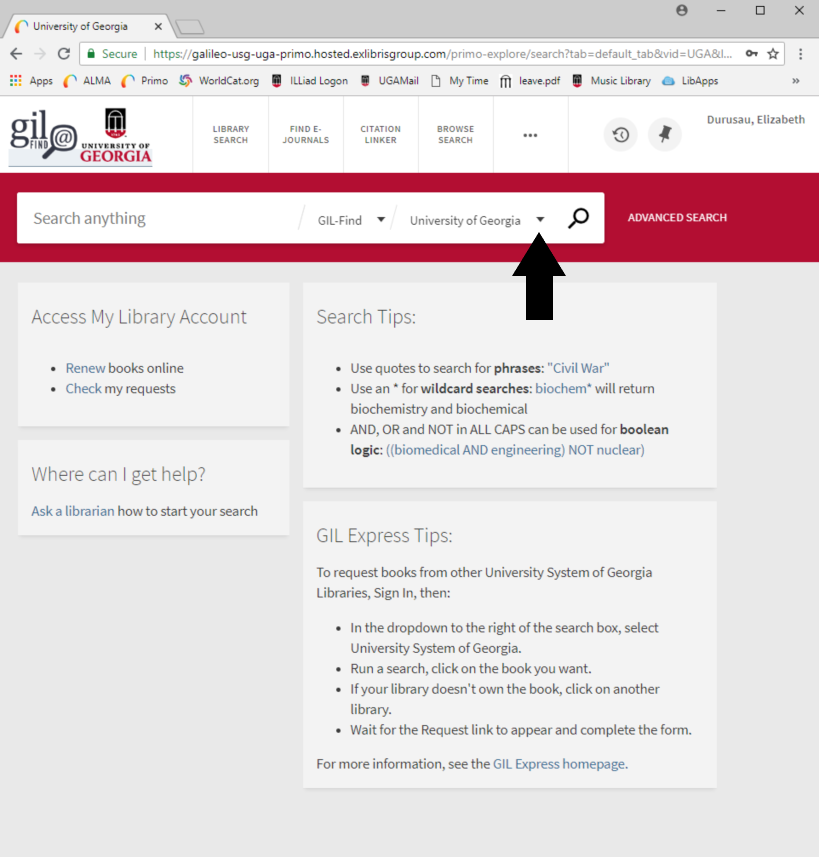
Choose "University System of Georgia" to search all public university libraries in the state of Georgia.
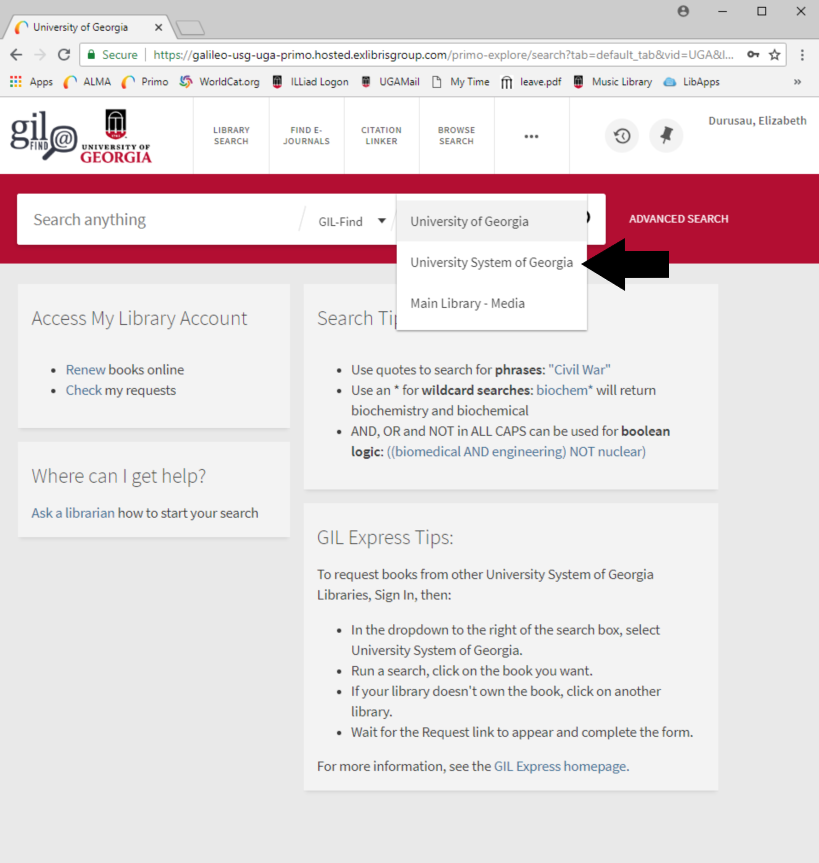
Use the search bar as before.
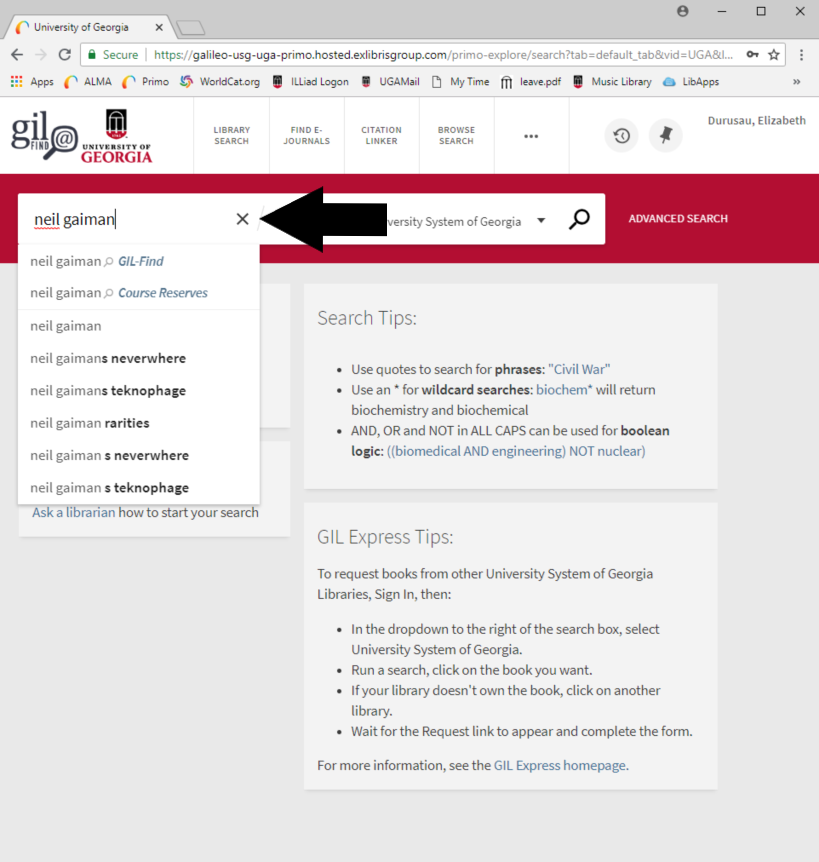
When you do your search, pay attention to the holdings of the item. For instance, in the example below, "Check holdings and other locations" means that the book is NOT available at UGA, but is available at other universities.
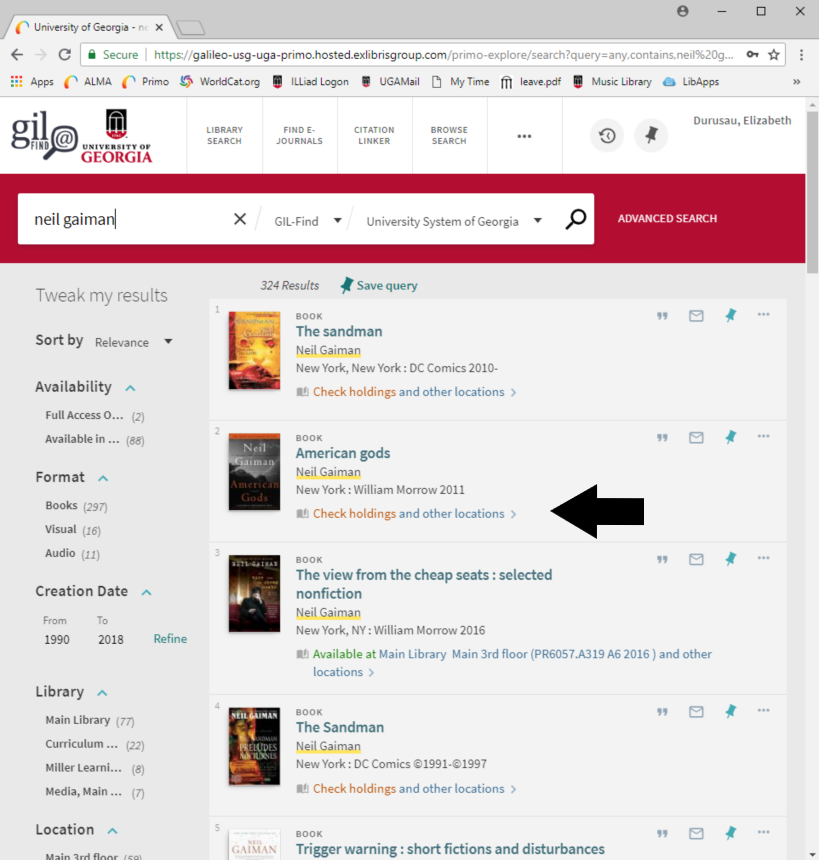
Scroll down to the heading "More USG/Libraries/GIL Express Request" and click on the link to the university you want to request from.
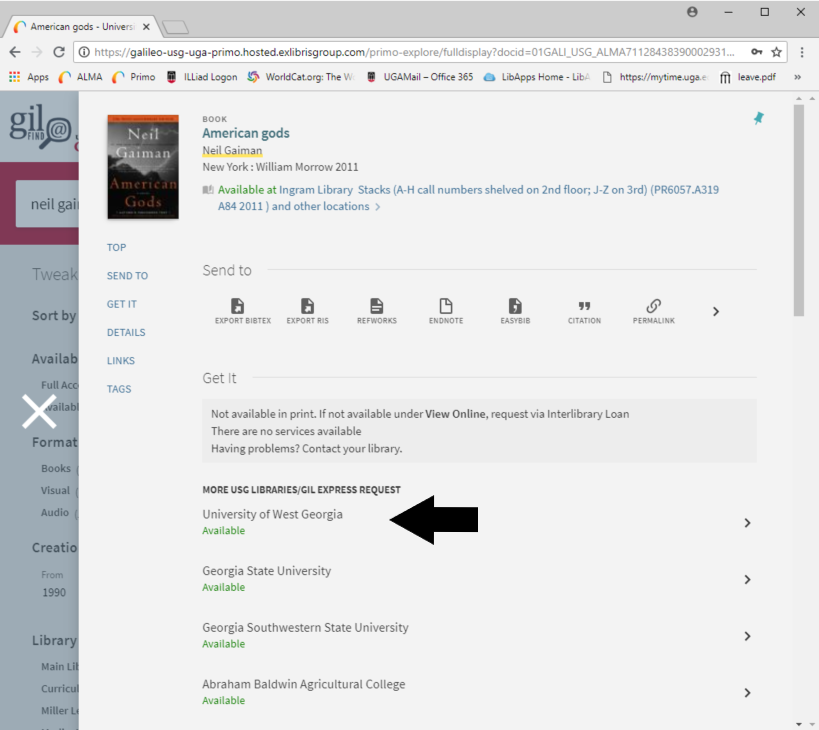
Now click on "Request".
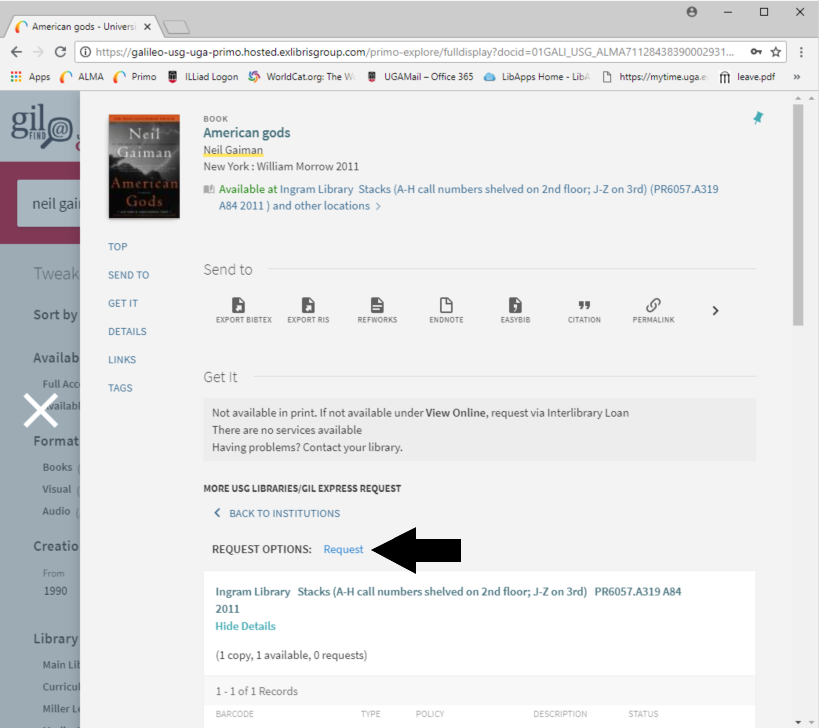
Then next to "Pickup Library", use the pull down menu to choose the "Music Library".
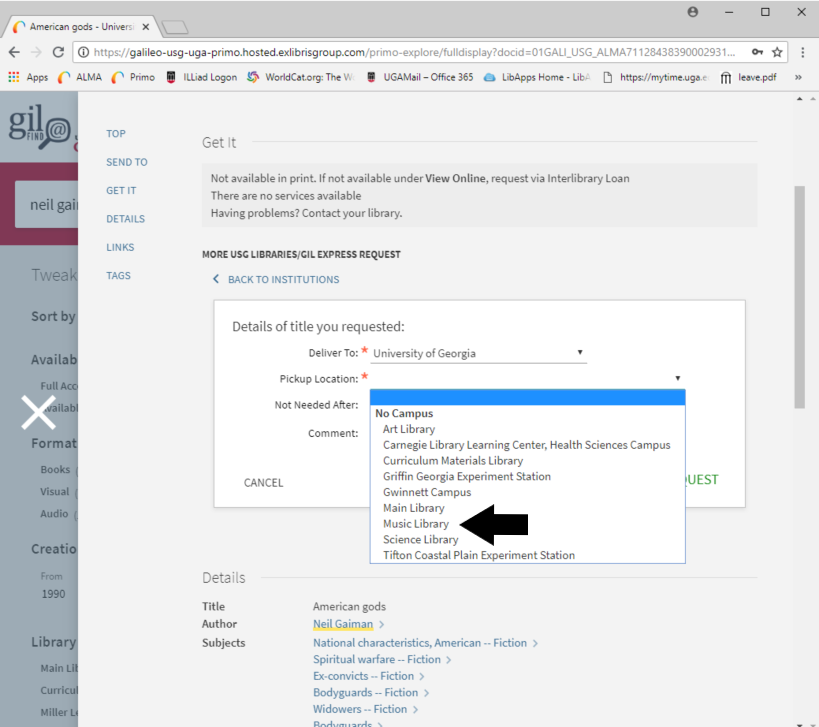
The "Not Needed After" and "Comment" boxes are not required. Now click the "Request" button.
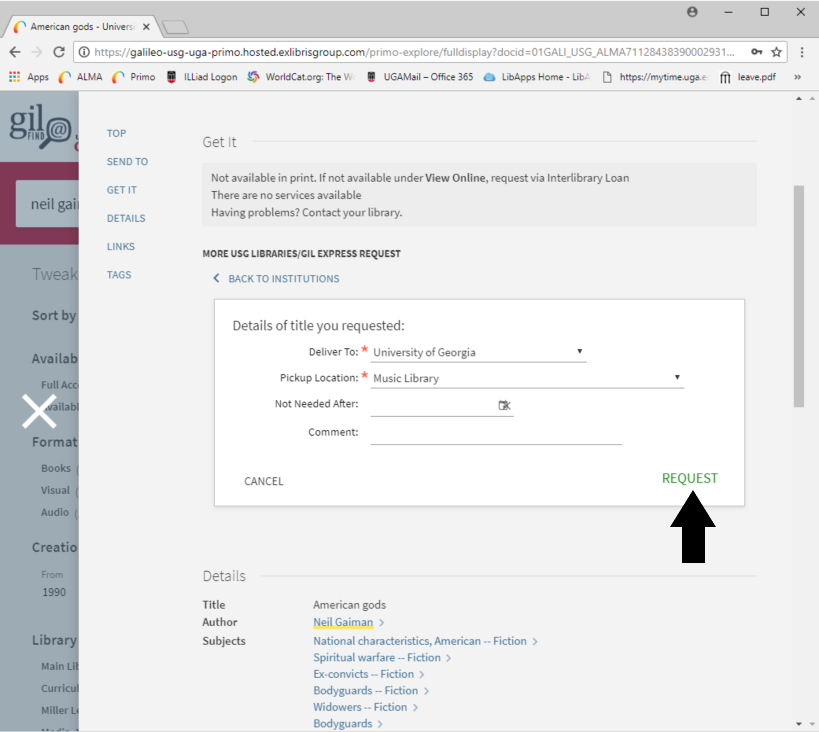
If the request was successful, you will see this screen.
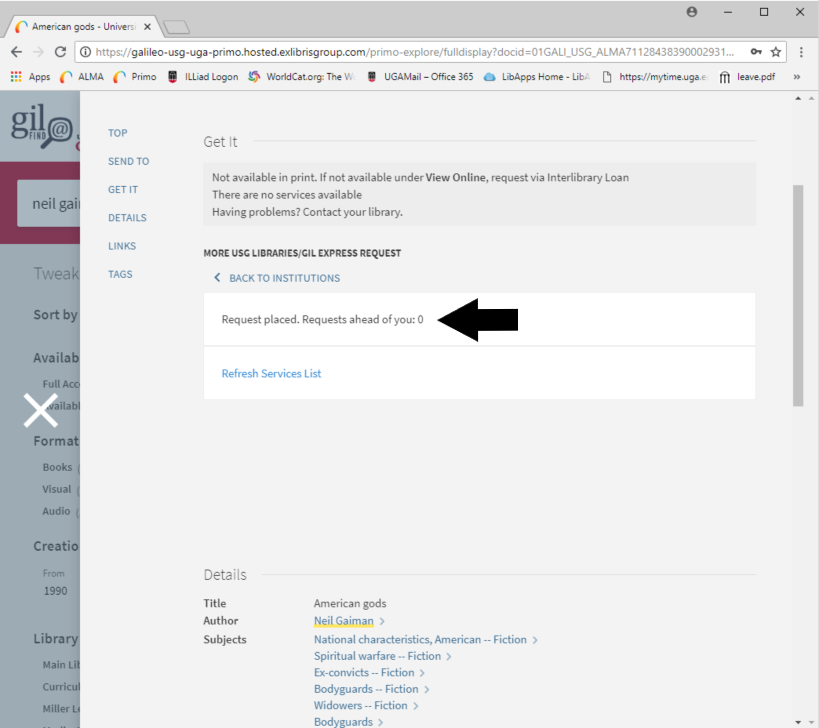
To return to your search results, click on the big "X" on the left.
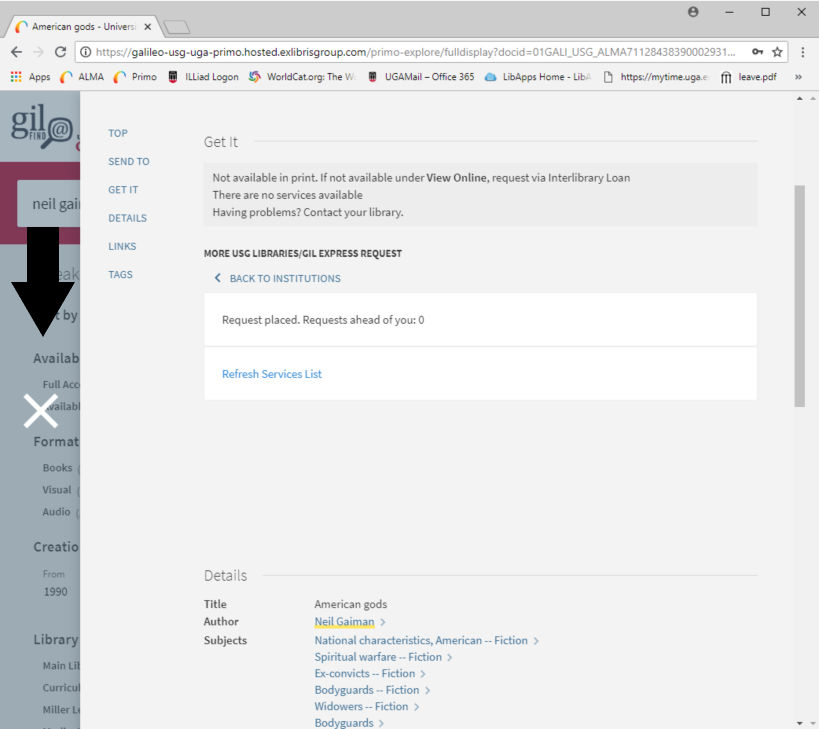
If you want to check on the status of your requests, click on your name in the upper right hand corner, then click on "My Library Account".
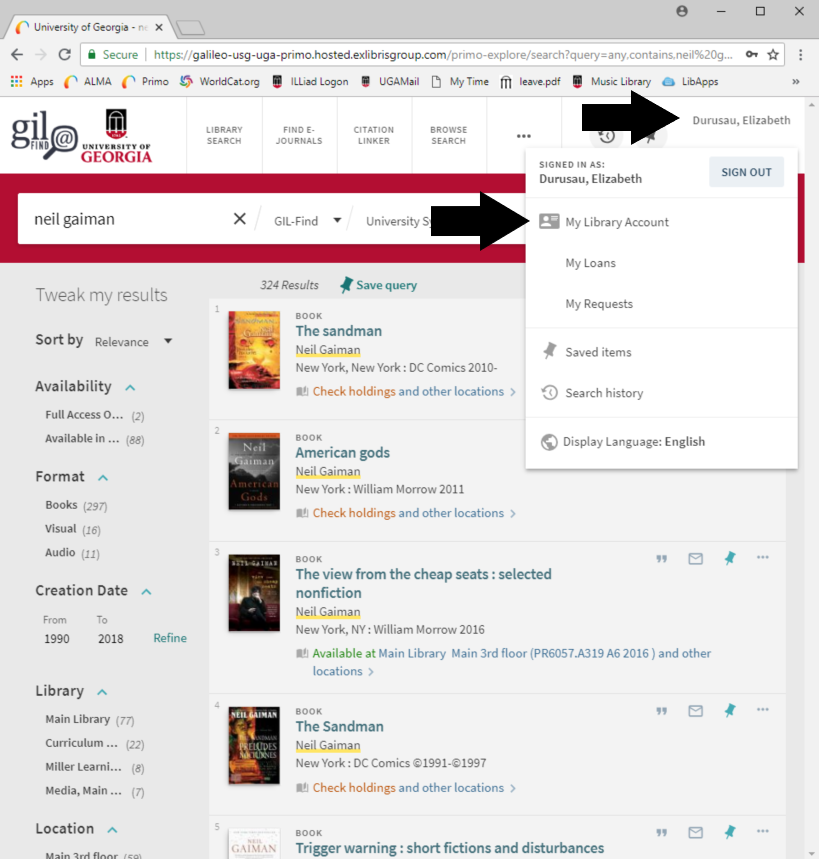
If you want to check on requests from other universities, click on the pull down menu.
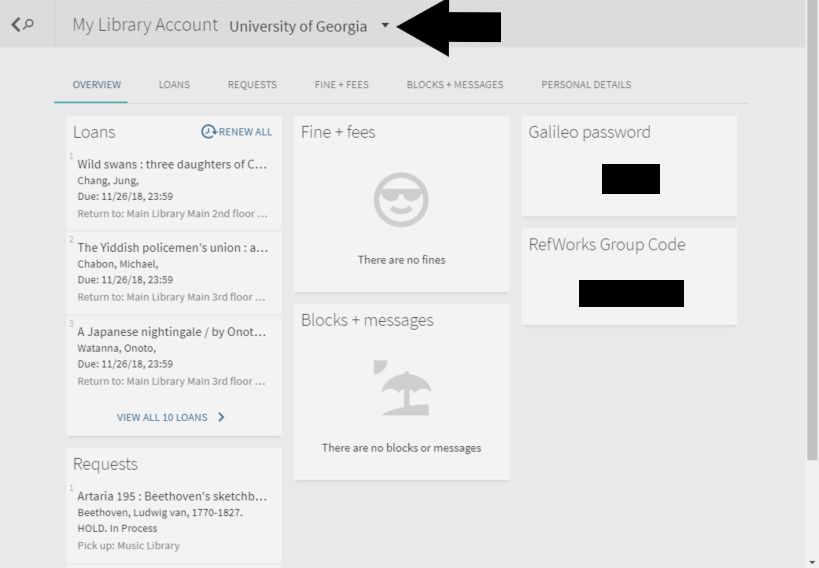
Choose the university you requested the item from.
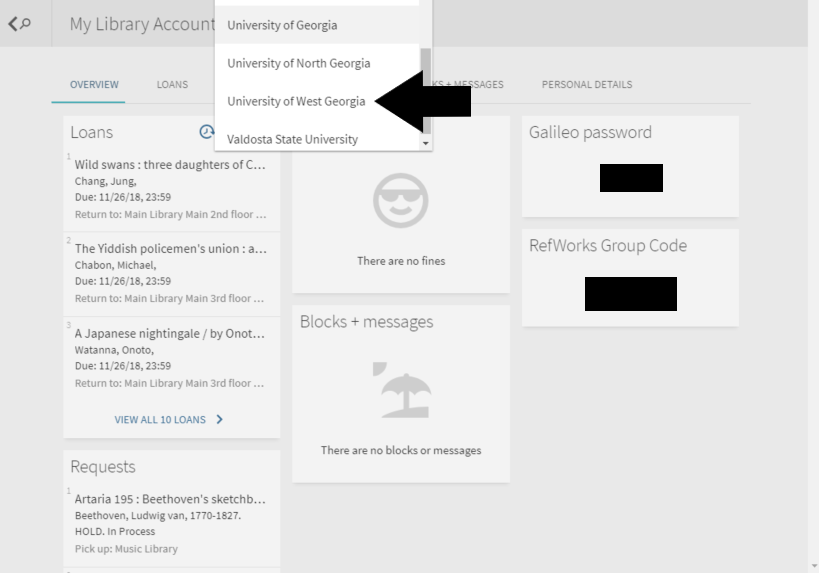
When you click on the university, this page will appear. If you have any active loans from that university, they will be listed here as well as requests.