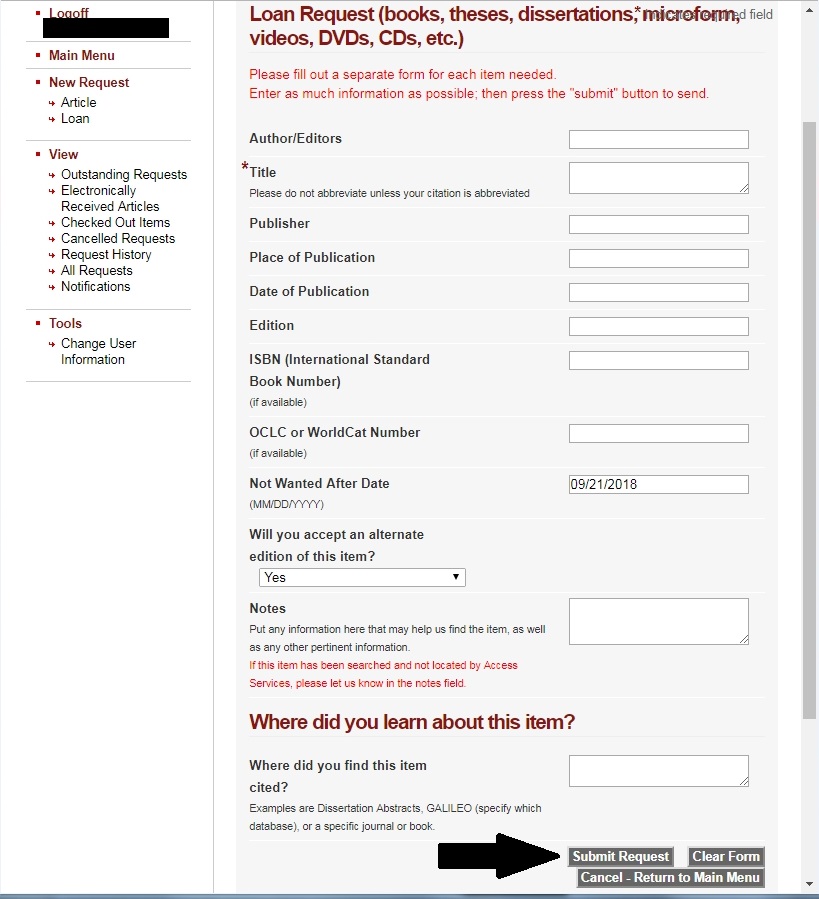Music Library Deliveries - ILL
Interlibrary Loan is used to request items from institutions outside of Georgia. Please note, the Interlibrary Loan page is not a search page. You can only request items through this site. To search for an item, please go to WorldCat to search for any and all items you may need in your research.
To begin, click on this link: Interlibrary Loan Login Page. This will take you straight to the CAS login page. Login with your MyID and password.
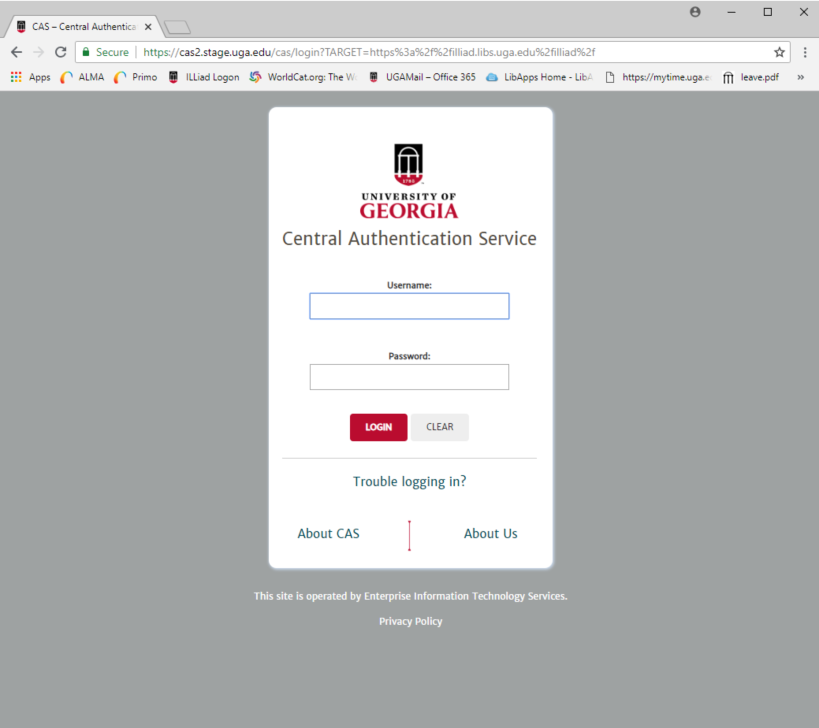
Once you login, you will be taken to your Interlibrary Loan account. You will see a screen that will list your outstanding requests. If you want your items to be delivered to the music library, click on the link that says "Change User Information."
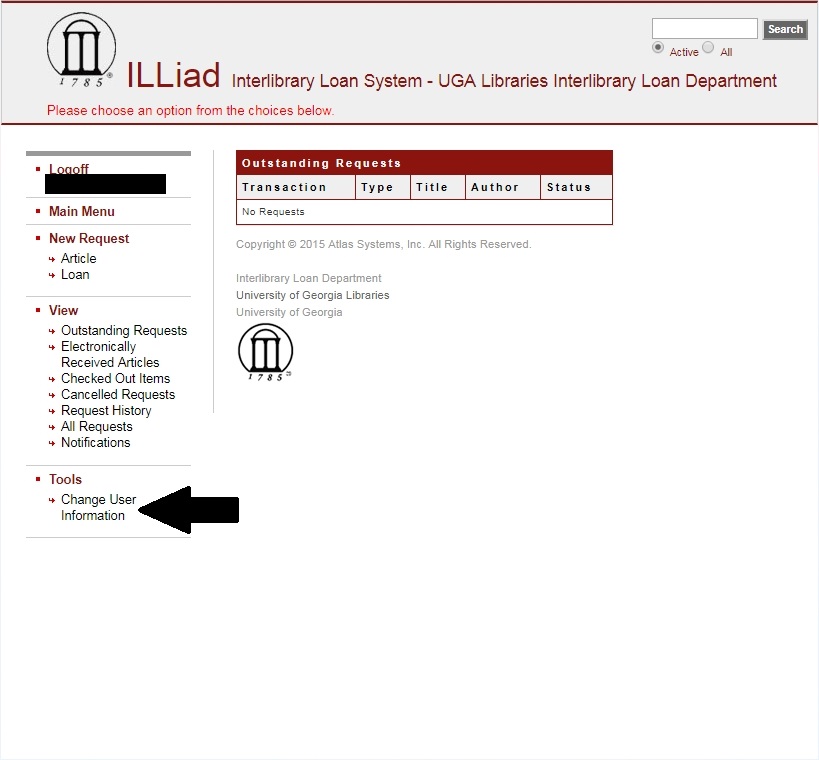
This will bring you to a screen with your information on it. To get all your requests sent to the music library, use the pull-down menu labeled "Pick-up Location" and select Music Library. Then hit the button that says "Submit Information." Request you make through ILL will be delivered to the music library from that point on.
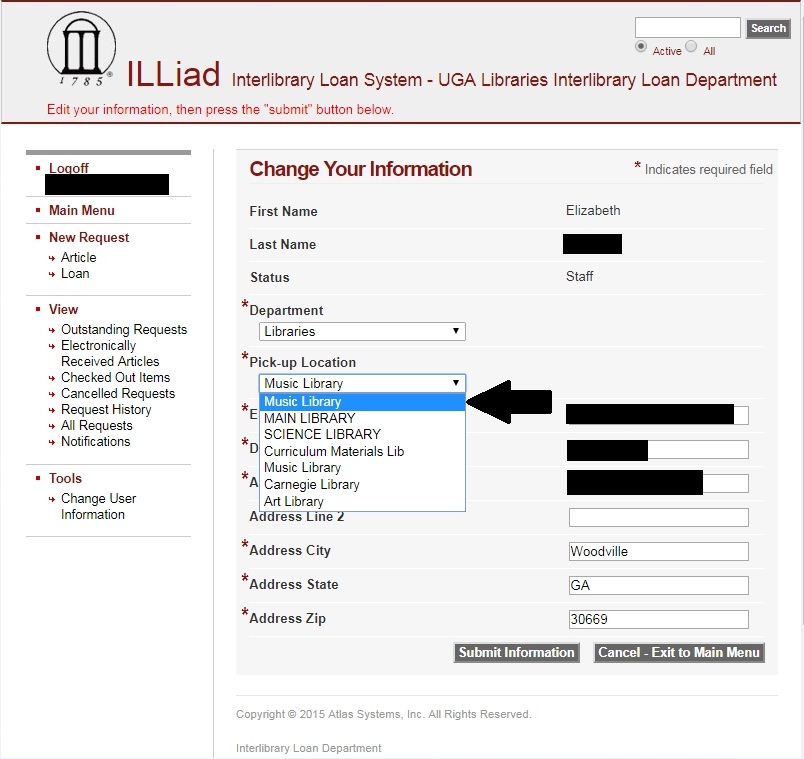
It also has a link that will let you ask for an item to be requested. If you have found an item you would like to have delivered to UGA, click on the link that says "Loan".
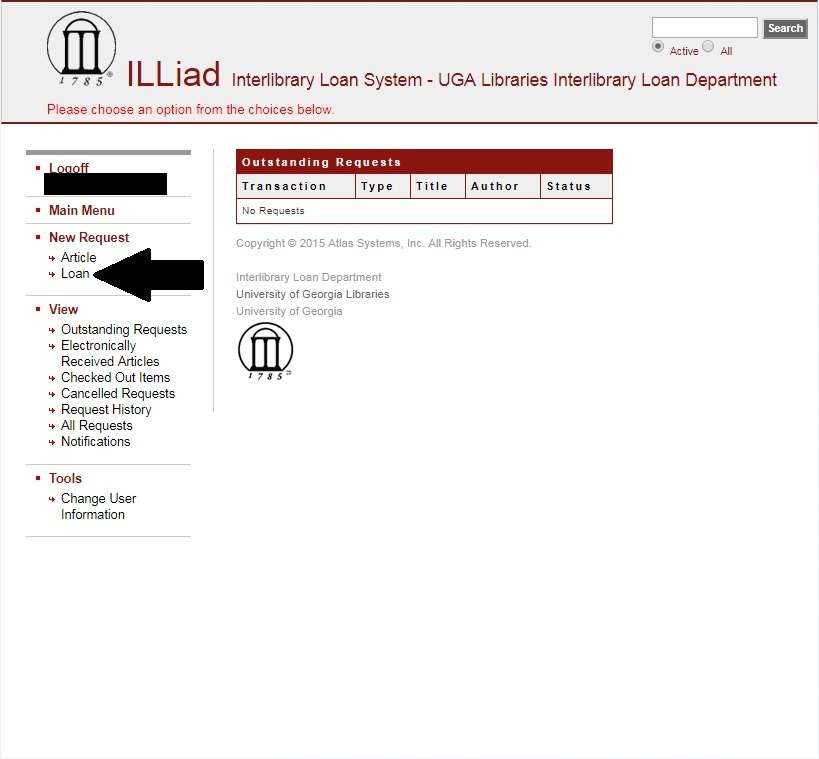
This will bring up a screen where you need to fill in information about the item. Once done, hit the "Submit Request" button at the bottom of the page.